🔍 Key Specifications
Display
-
Size & Resolution: 23.8″ IPS panel at Full HD (1920 × 1080) resolution
-
Contrast Ratio: Approx. 1300:1 native contrast for deeper blacks
-
Brightness: 250 cd/m² typical brightness
-
Color Gamut / Depth: 99% sRGB, 16.7 million colors (8‑bit)
-
Refresh & Response: Supports up to 100 Hz with a typical 5 ms GtG response time
Ergonomics & Inputs
-
Adjustability: Height (about 110 mm), tilt (–5° to +20°), swivel (~±20°), pivot (90°) — full ergonomic flexibility
-
Inputs: 2× HDMI, 1× DisplayPort 1.2; includes headphone jack, with integrated speakers (2 W ×2)
VESA Mounting: 100 × 100 mm compatible
Eye-Care Features & Extras
-
Eye-Care Suite: Flicker‑free backlight, Low Blue Light Plus, Brightness Intelligence Gen2 adaptive brightness, Color Weakness mode, ePaper mode, Eye Reminder timers, etc.
-
Certifications: TUV Rheinland Flicker-Free, Low Blue Light, Eye Comfort 2.0, Energy Star 8.0, TCO 9.0, EPEAT Bronze
Power & Build
-
Power Use: Normal ~20 W, max ~30 W, standby <0.5 W; built-in power supply
-
Weight: About 6.4 kg (with stand), 3.5 kg without
✅ Pros
Pros:
-
High native contrast (~1300:1) is standout for deeper blacks and vivid visuals
-
Full ergonomic adjust—ideal for long hours & multi-monitor setups
-
Eye‑friendly features (BI Tech, Low Blue Light, flicker‑free) reduce strain
-
Built‑in speakers and headphone jack add convenience for basic audio needs
-
100 Hz refresh (above standard 60 Hz) offers smoother motion for general use or light gaming
🛠 User Experience & Trade-offs
While specific reviews of the GW2470T are limited, experience with related models (like GW2480T) is mixed—BenQ often delivers strong eye-care and ergonomic design but some users have raised quality concerns:
“BenQ’s are good for the price…”
“Lower‑priced models … many flaws … dust… service refuses…”
Still, in work-from-home and productivity contexts, many users recommend BenQ for reliable comfort features
📌 Best For:
-
Long‑hour office use or home productivity (writing, browsing, spreadsheets)
-
Users with sensitivity to blue light or looking for ergonomics
-
Light media or console use up to 100 Hz


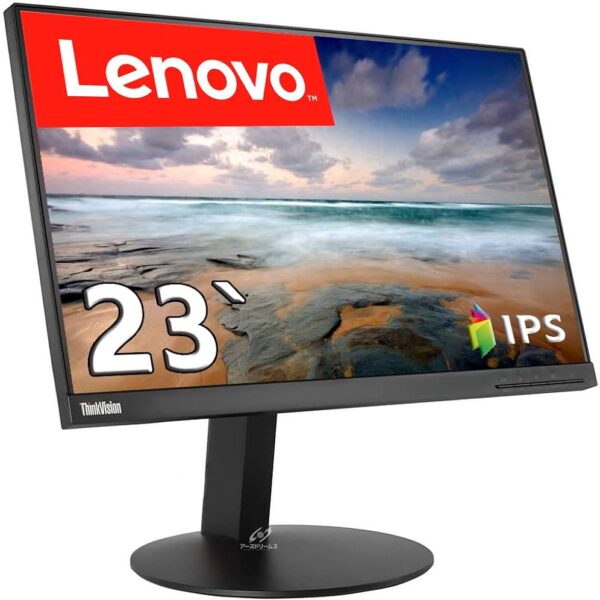



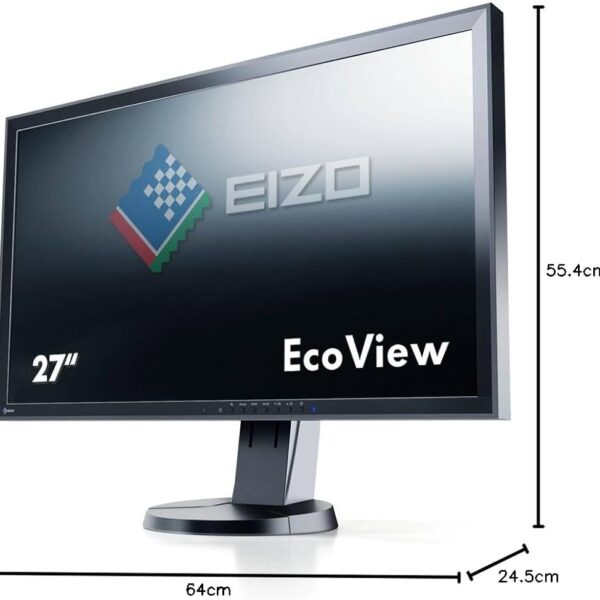


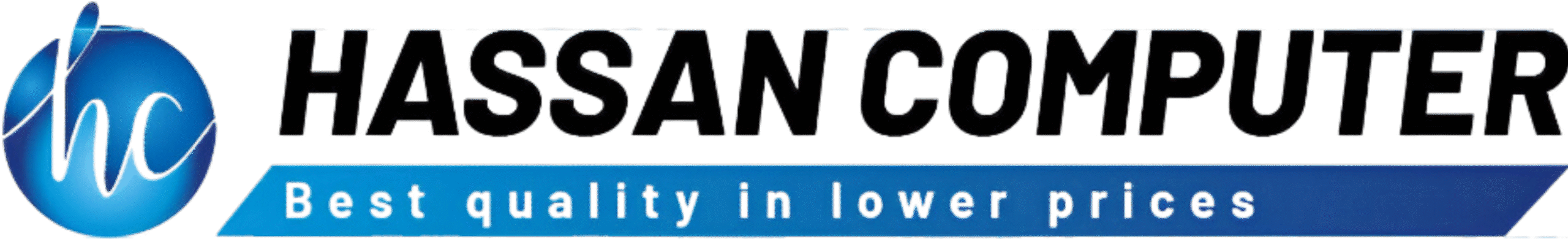
Reviews
There are no reviews yet.